Platform Features
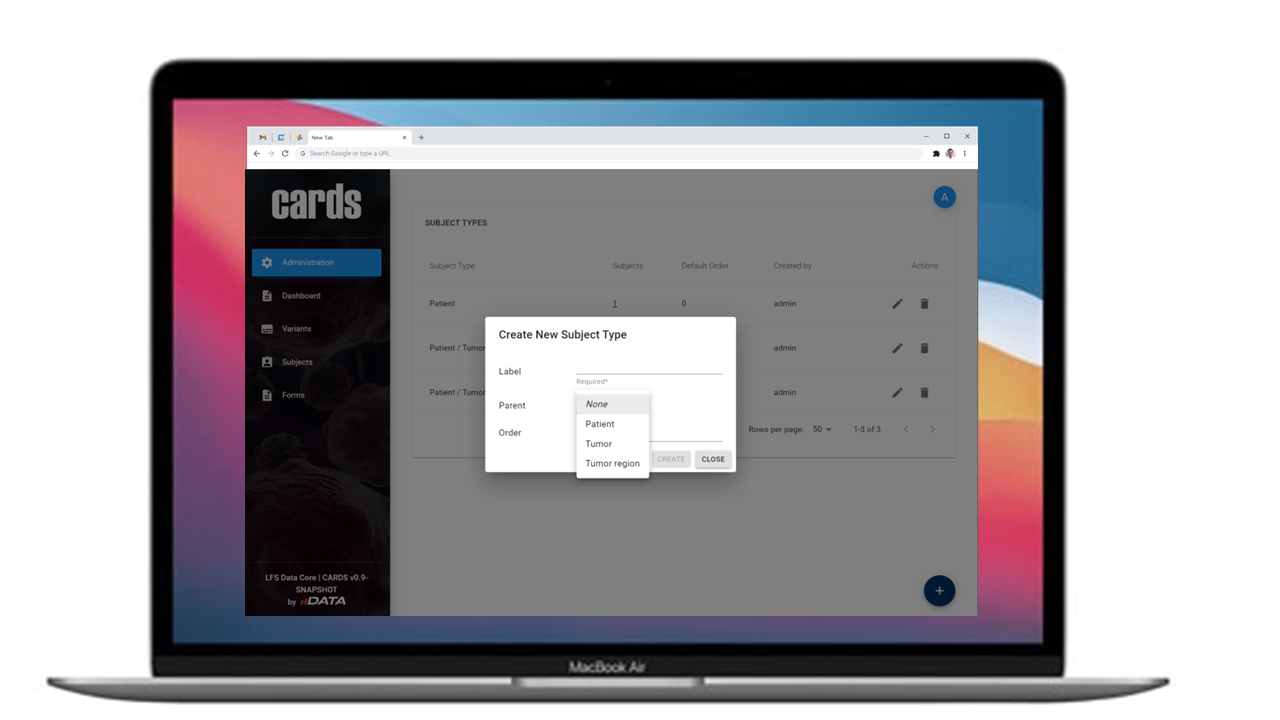
Admins have the power to add hierarchical subject types to customize the way that subjects are defined. For example, you can have a single patient with multiple tumors, with each tumor having multiple regions associated with it. The editor allows you to specify the order to which a subject appears in the hierarchy.
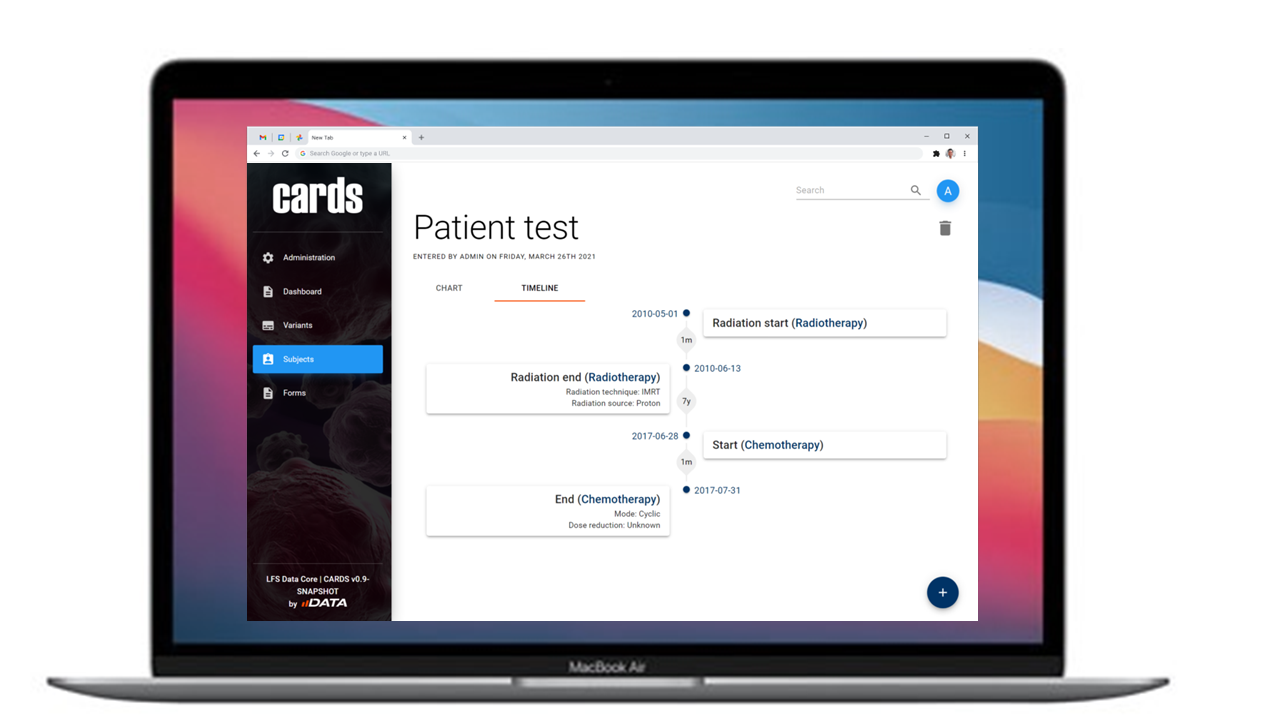
The timeline view automatically constructs itself based on dates that are input into forms. This visual shows you a patient’s journey through your study and calculates differentials between points to give you a comprehensive look at milestones in your study.
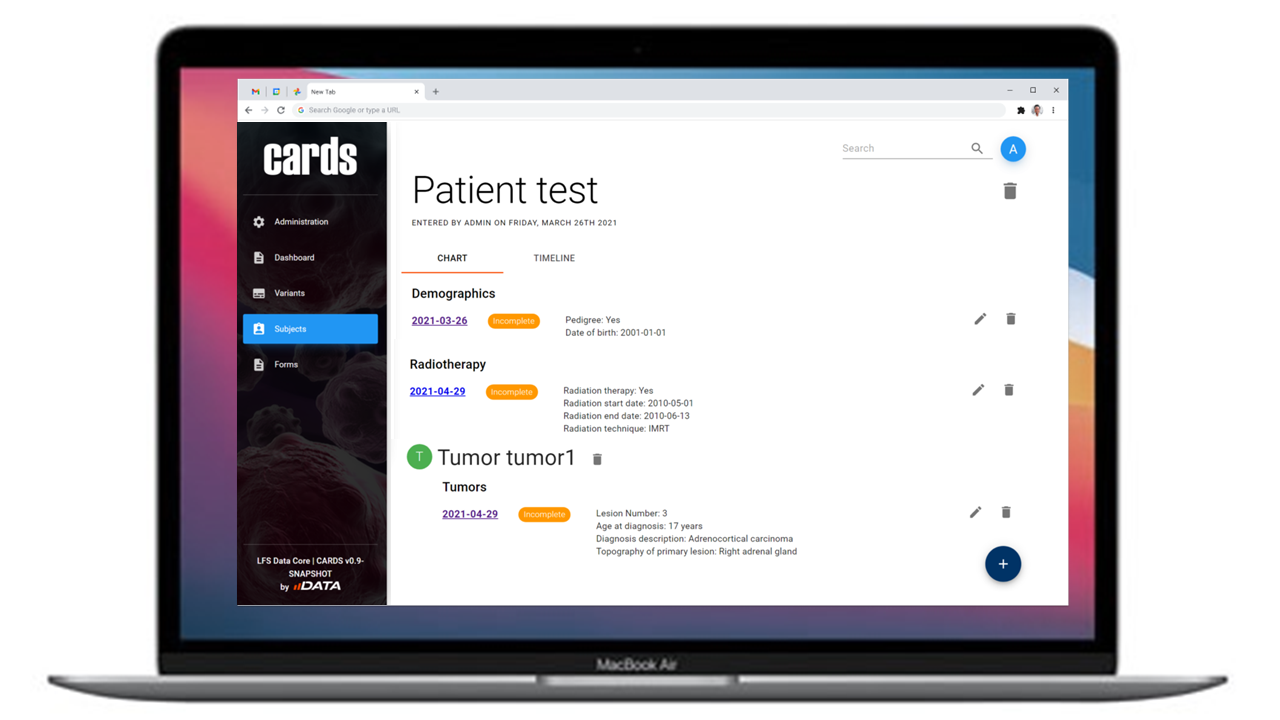
For a quick overview of all available data for a given subject and all of its children. The patient chart allows you to quickly see complete and incomplete forms and collected data at a glance. From the chart, you can modify or delete existing forms, add new forms, or delete a subject entirely.
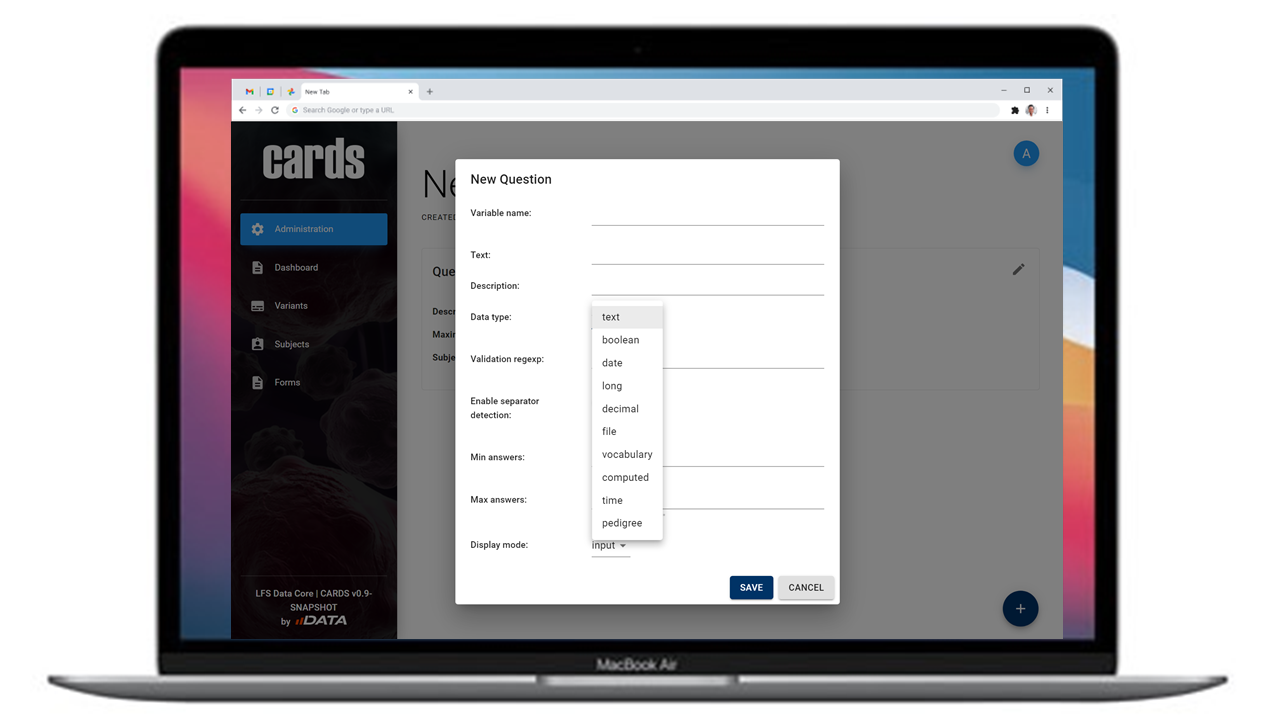
Easily build questionnaires without writing a line of code. Give yourself the flexibility to add new questions or entire questionnaires. Currently featuring 10 different datatypes and 6 different display modes
Previous
Next
Other Additional Features Include
- Pedigree Editor
- Medical Ontology Browser and Installer
- Text Annotations with NCR
- File Upload Tool
- User Role Management
- Statistics (Coming Soon)
